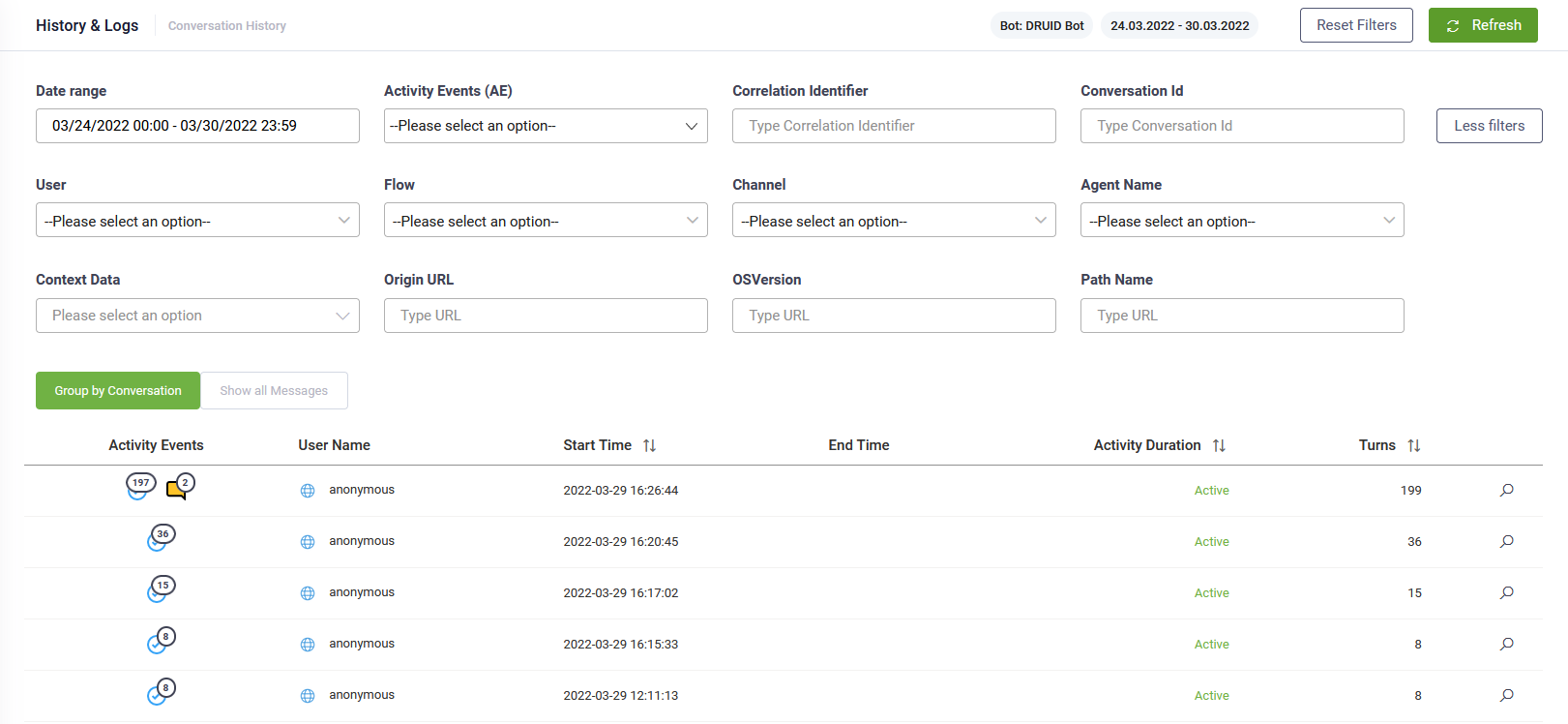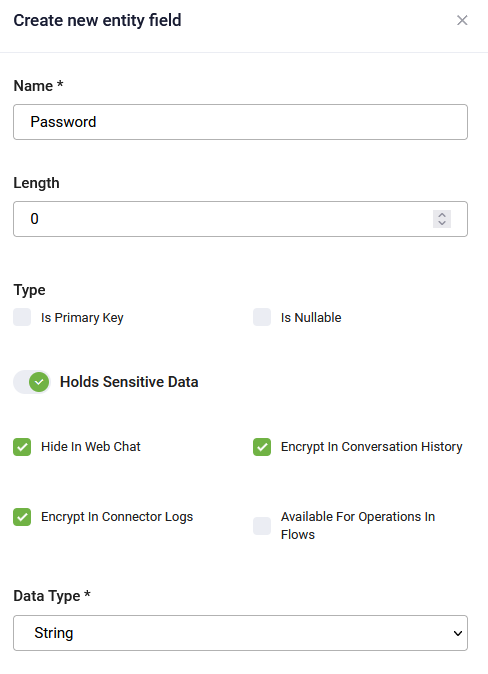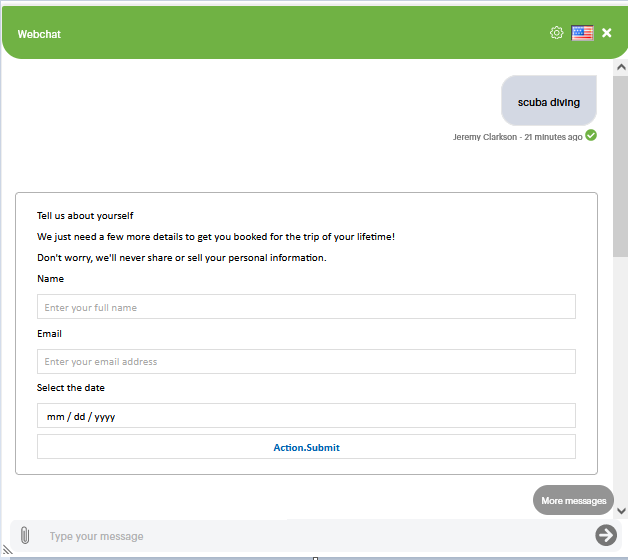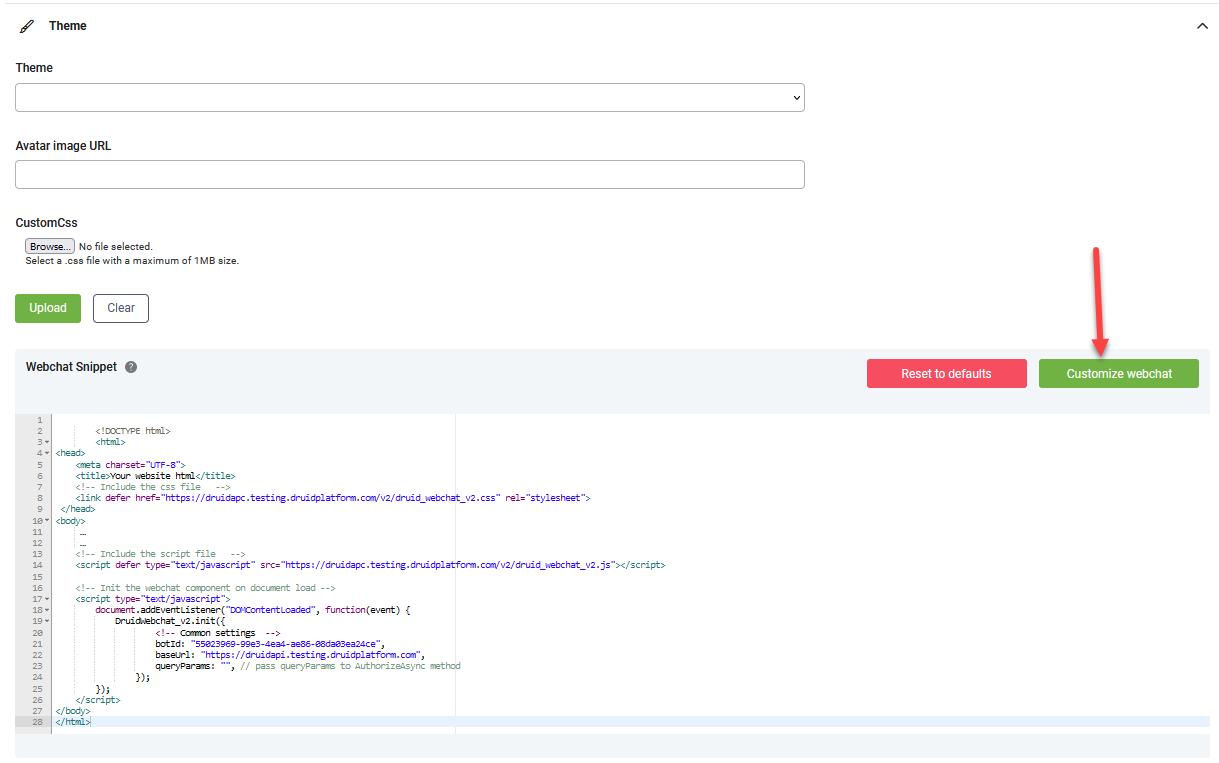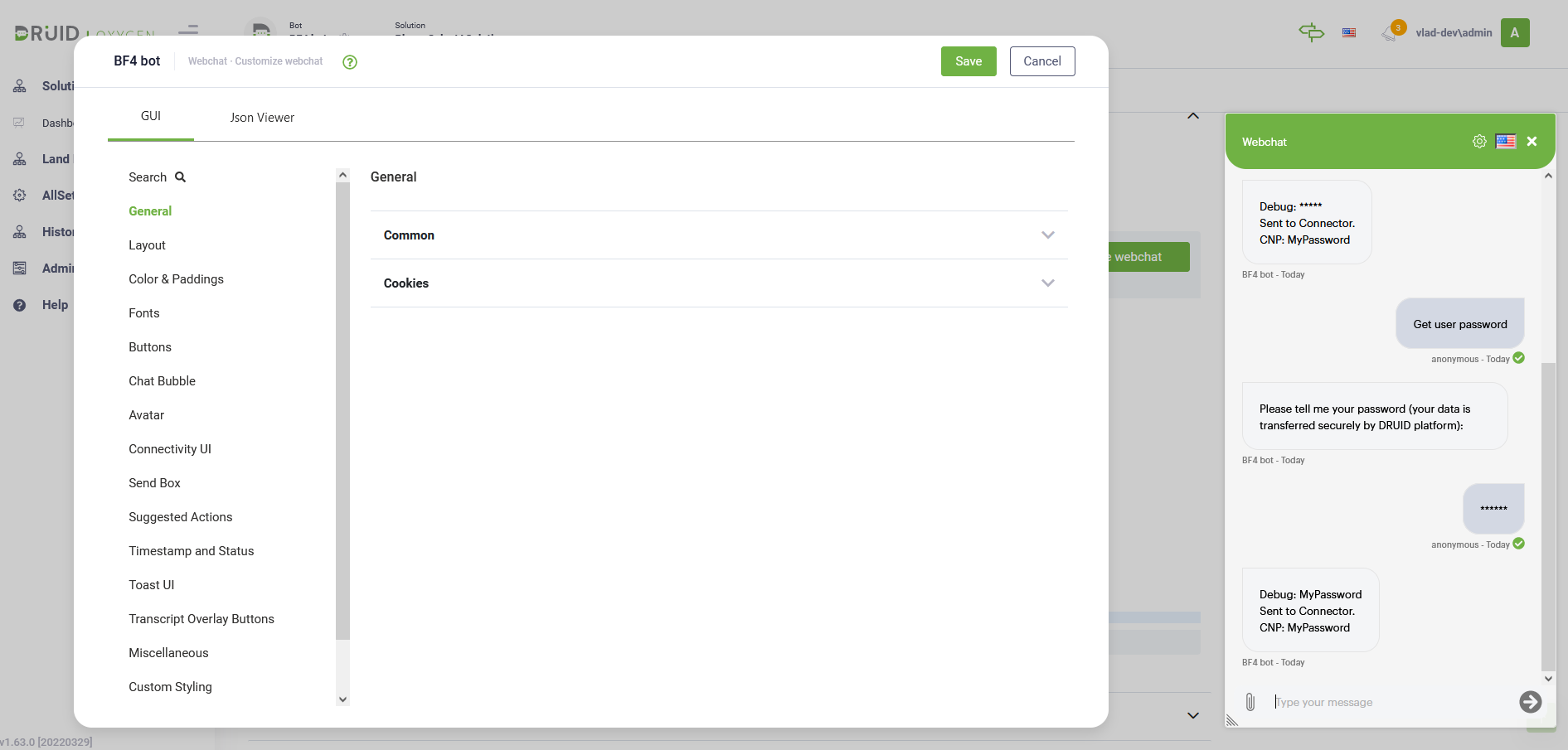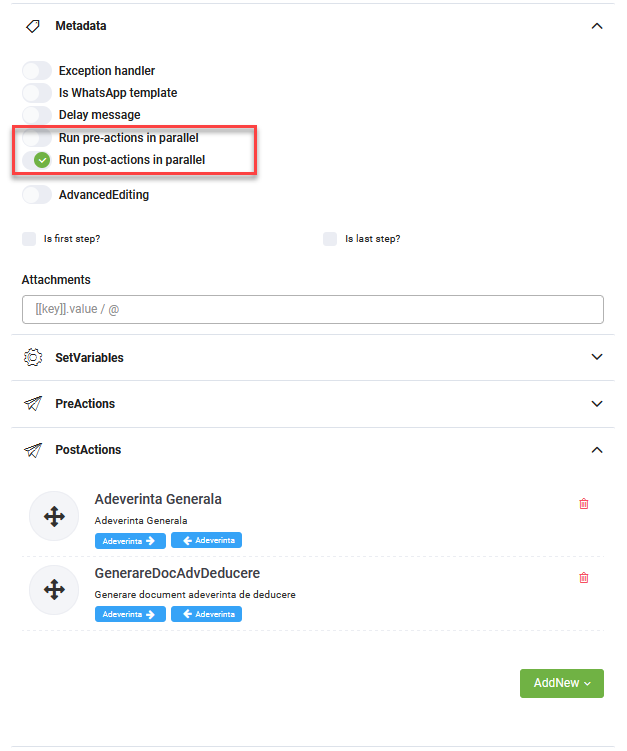Druid v1.63
Deployment Dates
The table below lists the deployment date of Druid v1.63 across Druid Clouds. To view the Druid Releases Calendar, see Druid ChatBot Releases.
|
Druid Cloud Community *.community.Druidplatform.com |
Druid Cloud US *.us.Druidplatform.com |
Druid Cloud Australia *au.Druidplatform.com |
Druid Cloud West-Europe (PROD) *.Druidplatform.com |
|---|---|---|---|
| March 31, 2022 | April 14, 2022 | April 14, 2022 | April 14, 2022 |
These release notes give you a brief, high-level description of the improvements implemented to existing features.
If you have questions about your Druid tenant, please contact support@Druidai.com or your local Druid partner for more information.
Run integrations on flow steps in parallel
What's New
- Conversation History V2. Enables bot authors to quickly understand the conversation journey, view exceptions and errors, navigate to all conversation details and be in the position to quickly edit and fix them. You can use it at authoring time (debugging and analyzing flows using the Flow Diagram) and at run time to pick up historical conversations (History & Logs). The tool provides you with extensive filtering option enabling you to easily find specific conversations.
- Extended featured for sensitive data manipulation. Four options are now available when managing fields that will store sensitive data, which provide you with extensive configurations regarding sensitive data manipulation. By default, the maximum-security configuration is set for sensitive data manipulation.
- Bot Framework version 4 introduces new features (features introduced in technology preview in Druid version 1.62):
- Adaptive cards steps – bot authors can use to adaptive cards to render rich text with graphics, provide buttons to allow people to interact with the chat, create interactive forms and collect input from users.
- Straightforward configuration of the webchat snippet. Clicking the Customize webchat (bot details, Theme section) opens the Customize Your Webchat UI editor, which allows extensive customization of the webchat styling and behavior parameters.
- New snippet source files. When upgrading a bot from bot framework version 3 to version 4, make sure that you replace the old source files (from framework v3) with the new snippet source files (framework v4) into the HTML page hosting your web chat.
- ChangeDisplayName function. A new backchannel event is available, ChangeDisplayName that bot authors can use to change the bot’s and the user’s name in the chat. For more information, see Backchannel Event Steps (Bot Framework v4).
- Run integrations on flow steps in parallel (A tenant feature introduced in technology preview in Druid version 1.62. If you want to activate it for your tenant, get in touch with Druid Support). When executing many integrations on a flow step before sending a message to the user in the chat and you want to improve the response time of your chatbot, you can choose Druid to run the integrations on the flow step in parallel. In this regard, two options are available on flow steps: Run pre-actions in parallel and Run post-actions in parallel.
- Extended sensitive data support for the MS Teams channel. Druid bots deployed in the MS Teams channel now provide the users with the possibility to input sensitive data (prompt steps with input mapping) in a secure way (always encrypted). The data is passed directly to Druid platform, bypassing the Teams channel. For more information, see Prompt Steps.
- A new NLP special parameter is no available, NLU.NER.SpellingCorrection.UseGlobalDataset which allows enabling a second spelling correction layer using a global dictionary. For more information, see NLP Special Parameters.
For more information, see Conversation History V2.
For more information on how to use them, see Managing Entity Fields.
For information on how to configure adaptive cards, see Adaptive Cards Steps.
For information on how to customize the webchat, see WebChat Common Styling and Behavior (Bot framework v4)
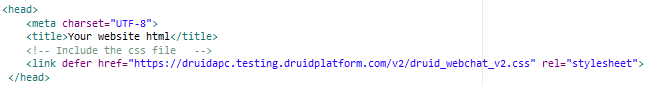
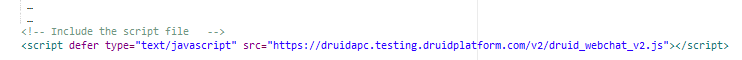
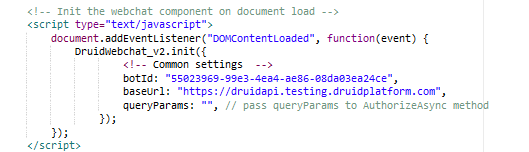
For more information, see Metadata.
Improvements
- The [[Intent]].Text is now also populated with exact matches. If the user accidentally writes an exact utterance in chat, [[Intent]].Text will save the user input.
Bug Fixes
- MultiChat: Typing gets stuck after the agent typed the "disconnect" command instead of clicking the Disconnect button.
- When importing solutions which had automatic machine translation enabled for specific elements, the authoring translation of such elements was set to ”custom” causing specific elements which were initially set for automatic machine translation to be translated.
- Trying to upload a file outside a File upload step (by using an utterance that contains the word “transfer”) triggered the flow with that utterance instead of triggering the Intent Not Recognized flow.